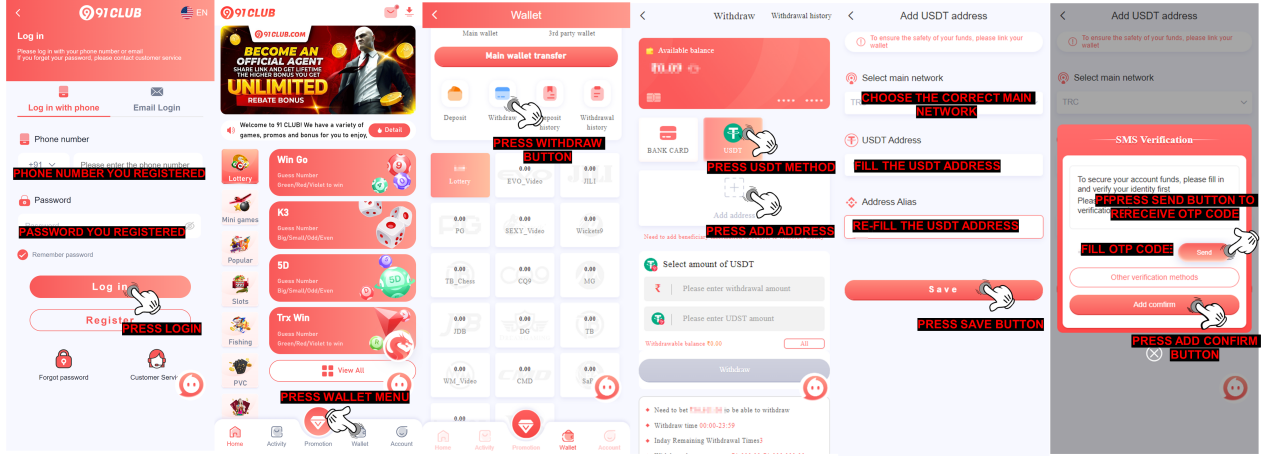How To Withdraw Money
A. Bank Card Method
You must link your card first, go to the withdraw menu and follow these steps:
Click add a bank account
Select the bank you want to register with
Fill in all the requirement information correctly (your full name, bank account number, active phone number, email address and IFSC code)
Click Save and SMS Verification menu will appear
Click the Send Button
Fill the correct OTP Code
Click "Add Confirm" button
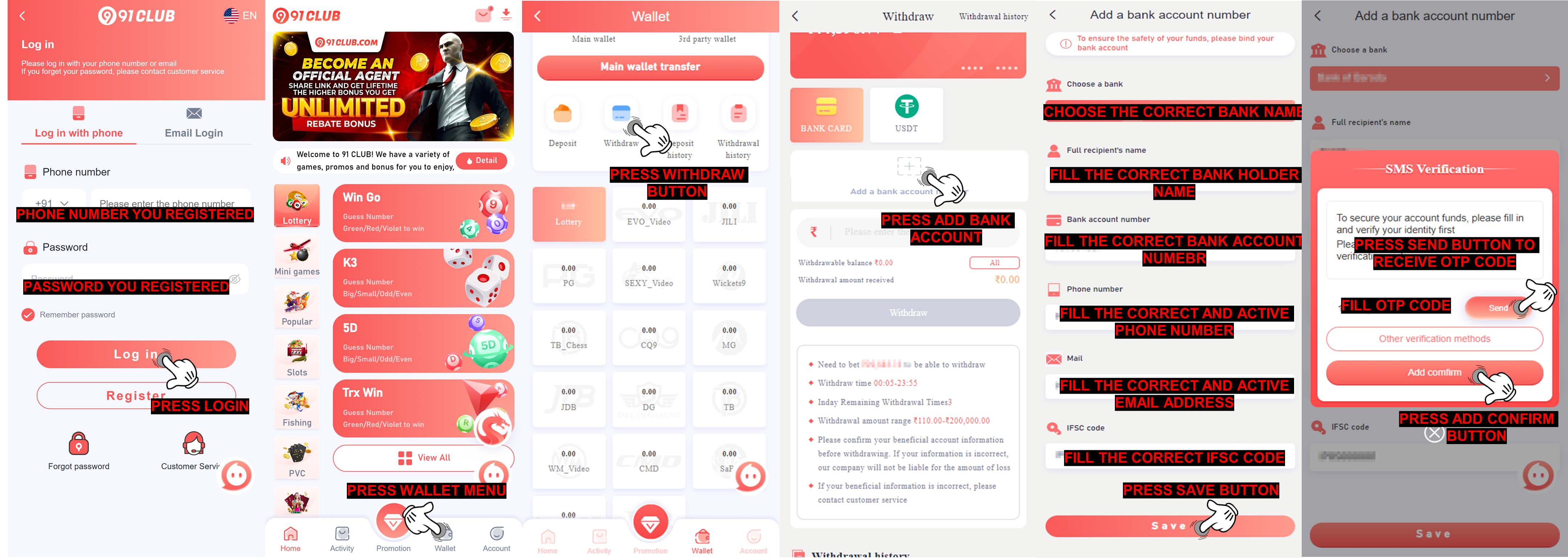
Note : Please be sure to confirm the accurate of your information when filling in your bank account, especially the IFSC code (IFSC is the branch code of your bank same with USDT address). You can consult your bank information on customer service bank or enter the bank from APP to check.
If the bank information is filled in incorrectly, it will cause your withdrawal problems !
Click USDT method
Click Address USDT
Select main network "TRC"
Fill USDT address
Fill USDT address again on Address Alias
Click Save and SMS Verification menu will appear
Click the Send Button
Fill the correct OTP Code
Click the "Add Confirm" button
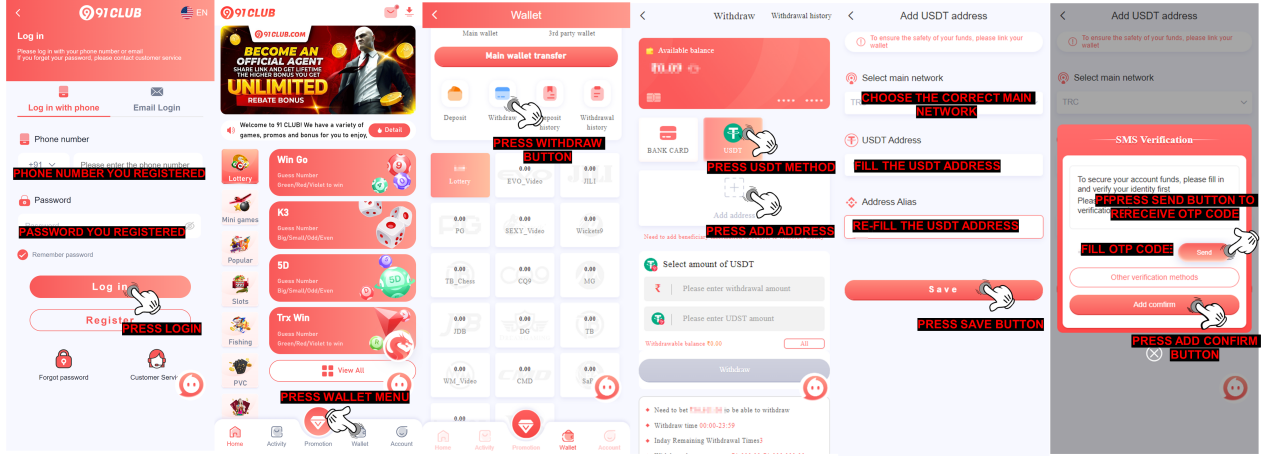
You must link your card first, go to the withdraw menu and follow these steps:
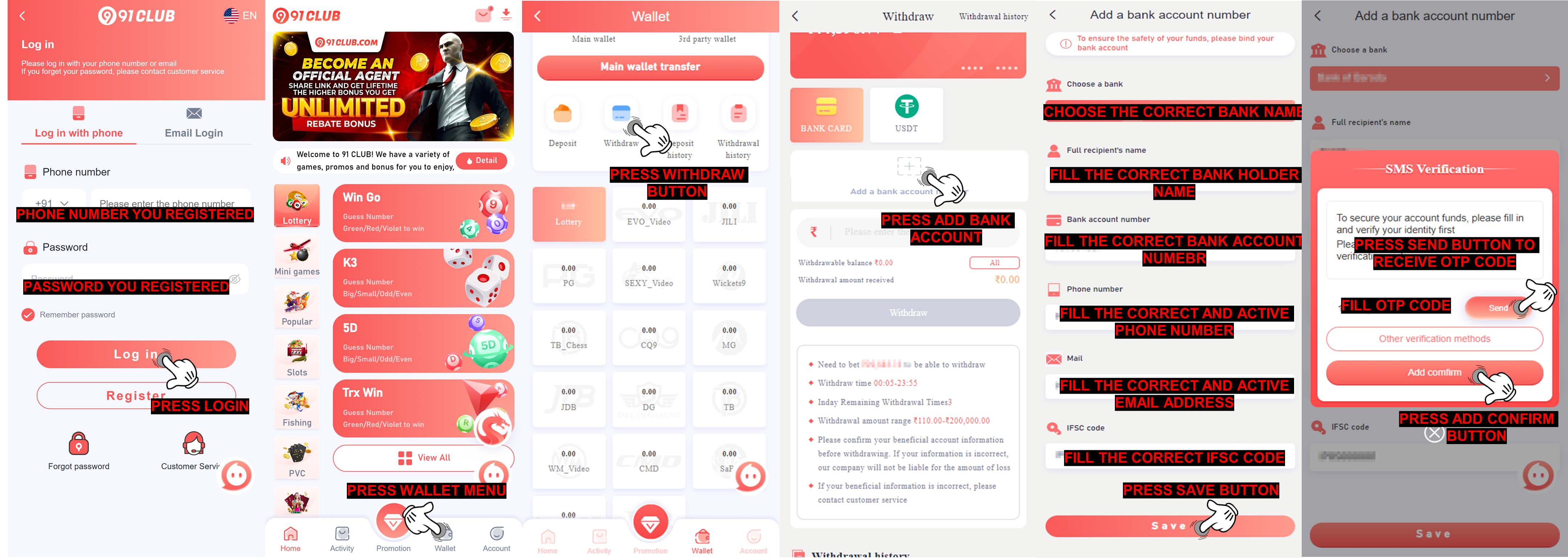
Note : Please be sure to confirm the accurate of your information when filling in your bank account, especially the IFSC code (IFSC is the branch code of your bank same with USDT address). You can consult your bank information on customer service bank or enter the bank from APP to check.
If the bank information is filled in incorrectly, it will cause your withdrawal problems !
B. USDT method
To bind USDT address, go to the withdraw menu and follow these steps: